Load Test Scripts
In order for Devin to run your tests, they need to be loaded from each branched file manually.
Go to Branches -> Tests
Select the desired file from the list
Click Load Tests
When the process is finished, click the reload icon to reload the script test list.
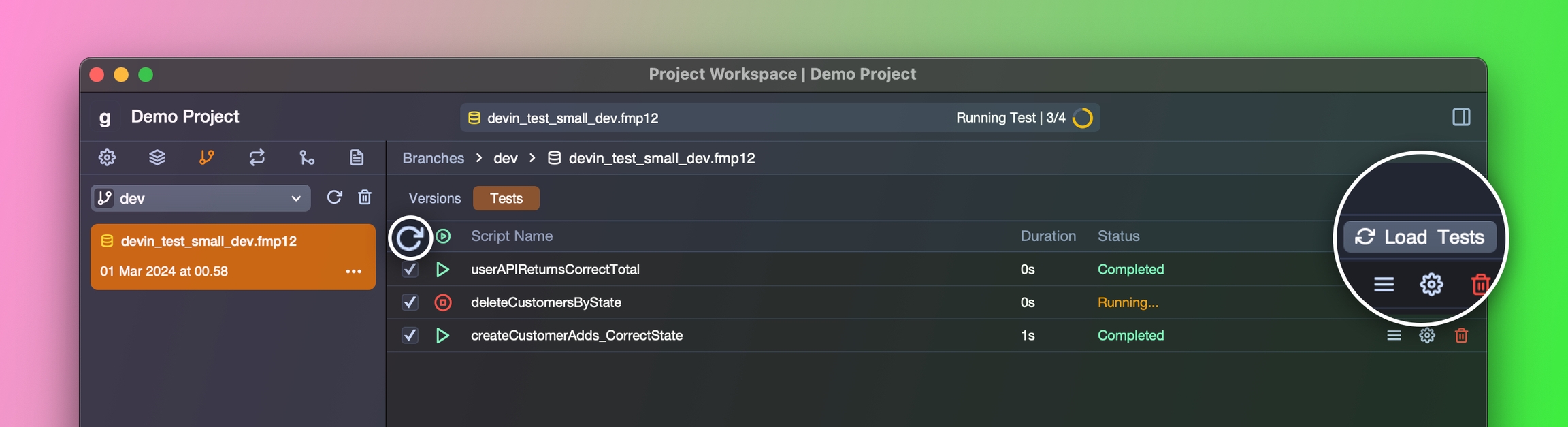
Devin utilizes the FileMaker OData API to execute your tests. For successful test execution, ensure that the odata extended privileges are enabled for the account specified when adding the Module to Devin. Additionally, be aware that the FM OData API restricts script names from starting with numbers or containing special characters.