Create a Devin Account
Open the Devin.fmp12 app. If you already have an account, login. If not, click Create Account.
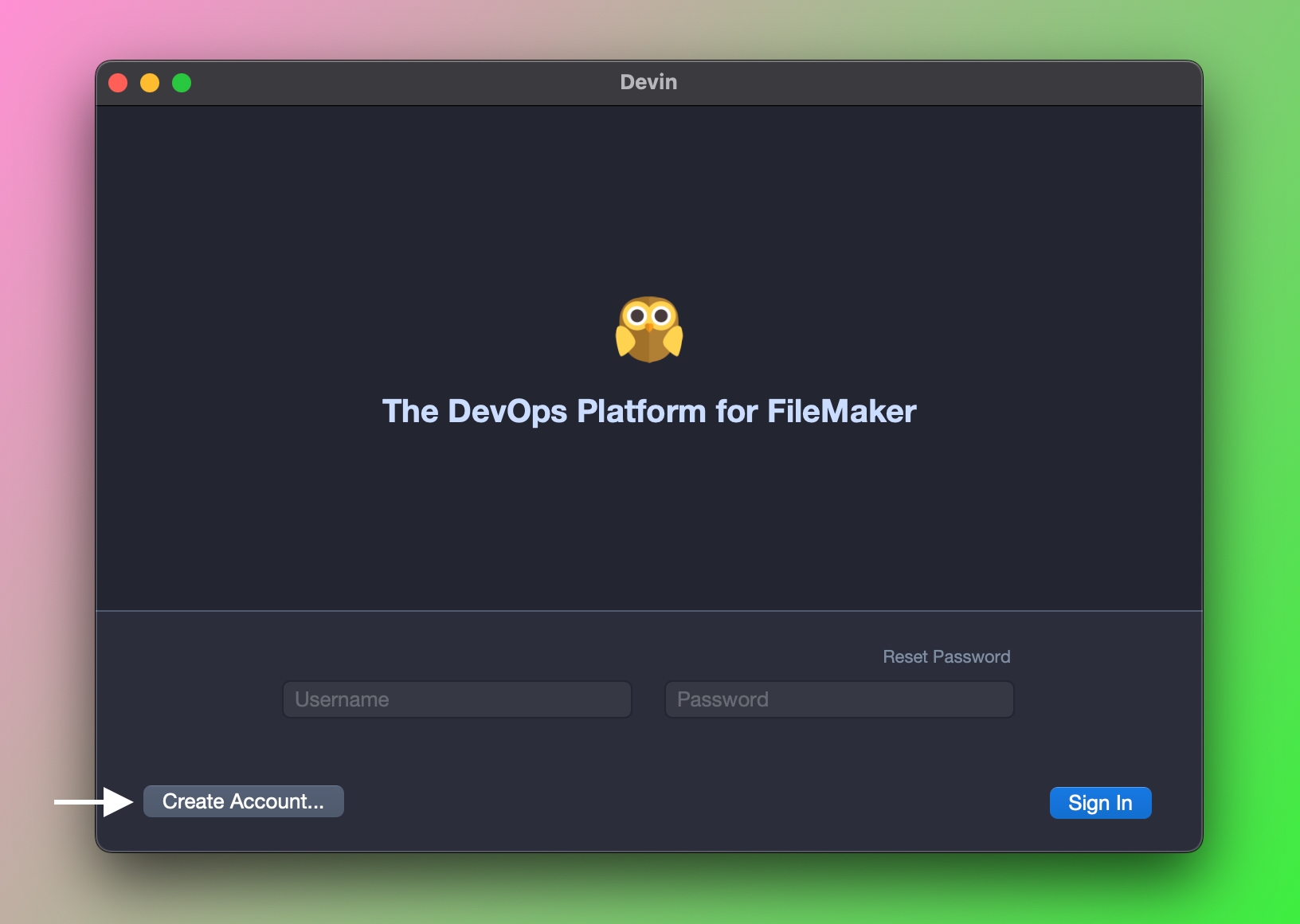
Then, enter account information:
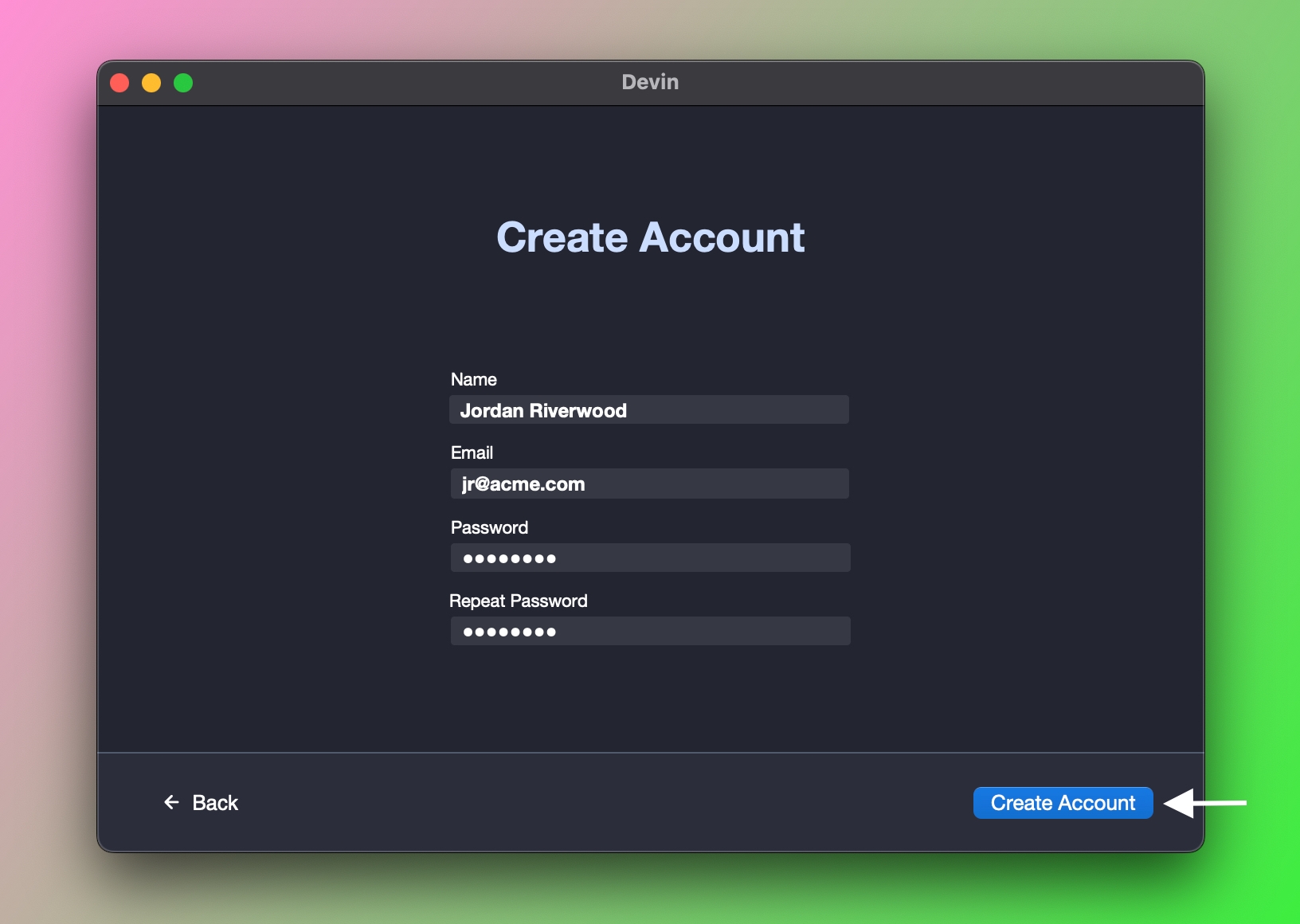
Next, check your inbox for a verification code and enter it on the next screen. If you have not received the verification email, please check your spam folder or contact [email protected] to continue.
Create a Team
Next, specify a name for your team or wait for another to invite you to their team. You can add other team members later.
役に立ちましたか?